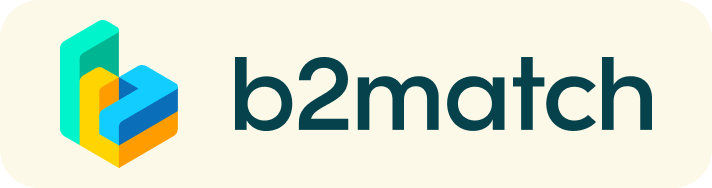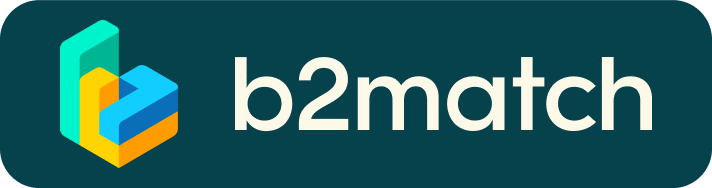Matchmaking
During this digital event you can request meetings at any time to take place on 13 and 14 of April. This is called the matchmaking and allows you to benefit from 1:1 networking via video calls.
When requesting a meeting, you can choose the time slot you want.
Notice:
- Multiple meetings between participants are not possible; participants cannot request meetings with the people they previously had meetings with;
- A meeting request has to be accepted by you; if not, the meeting will not take place;
- The video calls take place through this B2Match platform; don't forget to login to the platform in time and to start your meeting from your personal agenda;
- You will NOT receive reminders that your meeting will start; therefore we recommend to add your meeting to your Outlook agenda as well.
In case you want to opt-out from sending and receiving requests for 1:1 meetings via video calls, please login to your account, open the “Meetings” tab, and click on “Availability” to sign-in/sign-out from the matchmaking.
Please note that you can always send and receive messages to other participants.
How? Select a participant and click the button 'Send message'. In case you do not want to receive messages, please go to your account settings, and deactivate the messaging.
Requesting Meetings
- Go to Participants menu or the Marketplace menu, at the top of the page.
- Browse through the participants or the Marketplace entries.
- Select the filter Matchmaking to only display participants who will participate in the matchmaking sessions. Use other filter options such as country, organization types, etc, to identify suitable matches.